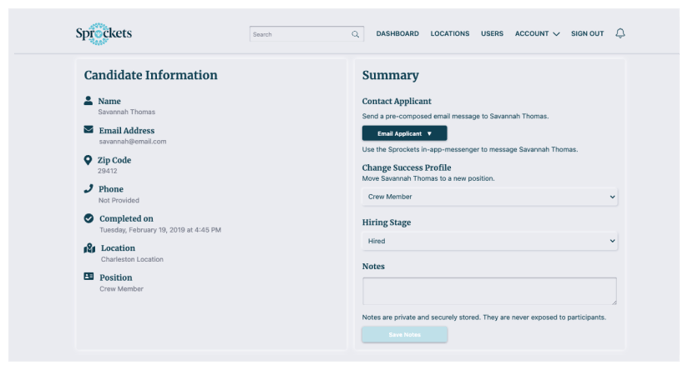How to Add Notes to a Candidate
Easily Keep Notes on Your Candidate So You Don’t Forget Any Detail Worth Documenting.
| Go to the candidate's Sprockets Report. | |
 |
Enter notes and/or comments in the Notes field and hit Save Notes.
|
Note: The candidate will not see any notes entered into the platform.