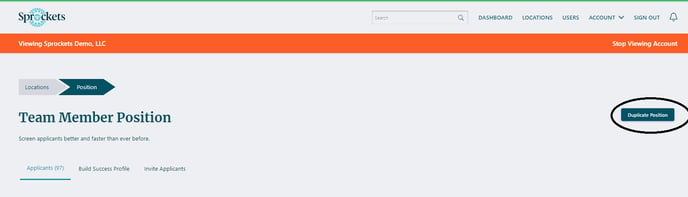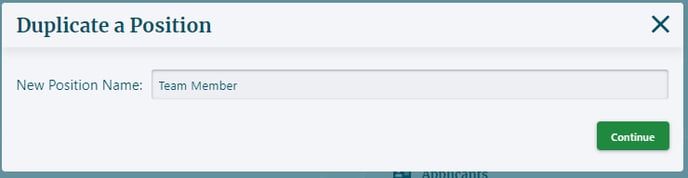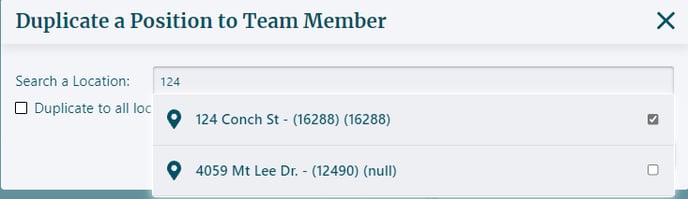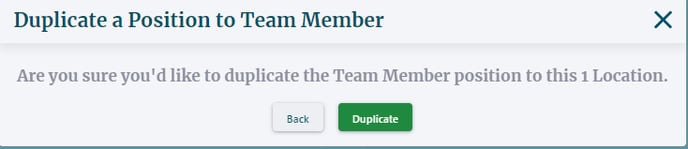How to Duplicate a Job Position
Copy an Existing Job Position Instead of Creating a New One From Scratch
| Select View on the job you wish to duplicate in the Locations tab. | |
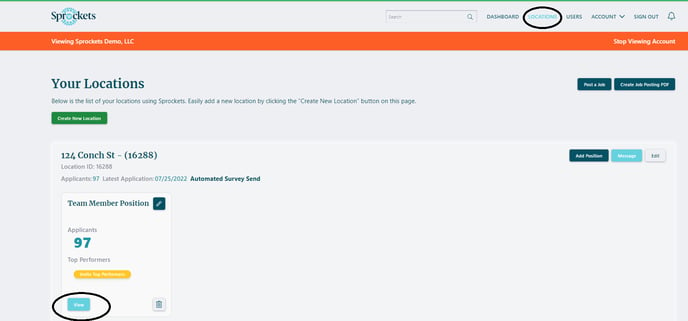 |
|
|
Select Duplicate Position.
|
|
|
Ensure the position you wish to duplicate is displayed, then select Continue. |
|
|
|
|
|
Search for the location you wish to add the duplicated position. |
|
|
|
|
|
Select Duplicate. |
|
|
|