Can I Add a Sprockets Link to My Job Description?
Step 1: Log in to the Sprockets Platform
- Go to platform.sprockets.ai and enter your login credentials.
Step 2: Navigate to the Jobs Page
- Click “Jobs” on the left sidebar to view the list of jobs you have set up.
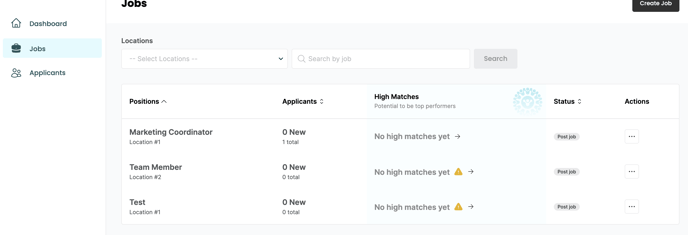
Step 3: Click on the Job Listing
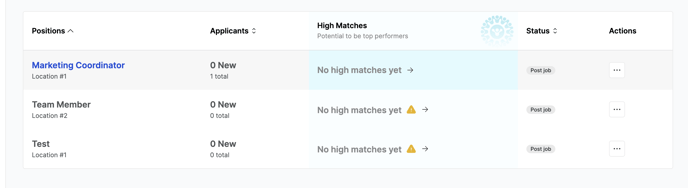
Step 4: Go to the Job Settings Tab
- Add the link to your job board and hit save.
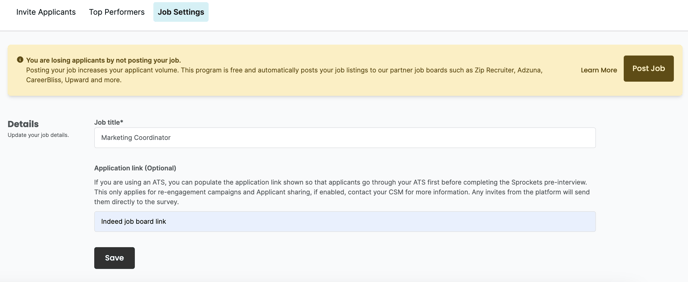
For further assistance, please contact our customer success team.