How to Reset Your Password
Reset Your Password, Whether You Remember It or Not.
Step 1: Navigate to the Login Page
Visit the login page of the Sprockets platform. (platform.sprockets.ai)
Step 2: Use the “Forgot Password” Feature
Click on the "Forgot Password" link below the login fields.
Step 3: Enter Your Company Email
Enter the company email address associated with your Sprockets account in the provided field. Click on "Send Reset Email" to proceed.
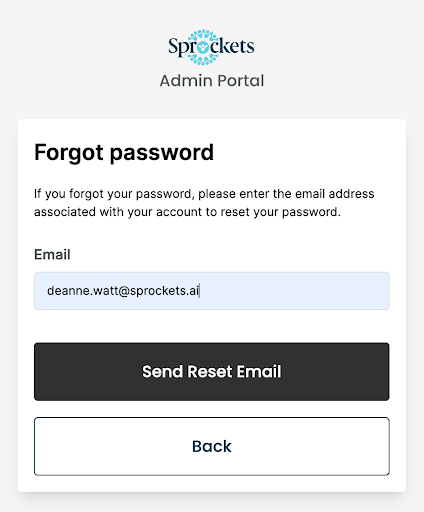
Step 4: Check Your Email Inbox
You will receive an email containing a link to reset your password. Open the email and click on the link.
Step 5: Create a New Password
The link in the email will bring you to the page to reset your password. Enter your new password as instructed and confirm it.
You will be automatically logged in to the platform once your new password is set up successfully.
If you encounter any issues during this process, please reach out to our customer success team for assistance.