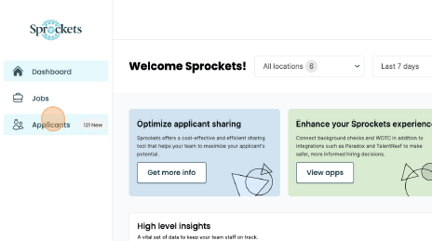How to Archive Rejected Candidates
Step 1: Log in to Your Sprockets Account
Go to platform.sprockets.ai and enter your login information.
Step 2: Select Applicants on Your Sprockets Dashboard Page
- Once logged in, click on the "Applicants" tab. (Hiring managers will automatically see the “Applicants” view upon logging in.)
Step 3: Remove Application
- Click the button with three dots in the “Action” column at the end of the applicant’s row and select “Remove application.”
.png?width=512&height=183&name=unnamed%20(4).png)
Note: Deleting this application will exclude the applicant from consideration for this job without affecting their other job applications or shared information for different positions or locations.