How to Use Sprockets With ZippyApp
With ZippyApp, You Can Create an Automated Message to Send to Your Applicants
How to Create a Sprockets Automated Message Template Within ZippyApp
| Log in to ZippyApp. | |
| From your Dashboard click Establishments. | |
| Choose the corresponding establishment. | |
| Click Invitation Settings on the left-hand toolbar. | |
| Fill out the Customer Employer Message box. We suggest the following language: “We have received your job application! As part of the interview process, we ask that you please complete a brief, three-question survey. You can access the survey by clicking this link: [Insert Sprockets Link]. We really appreciate you taking the time to consider us in your job search. Please complete the survey, and we'll be reviewing the information you've provided us. Thank you!” |
|
Don't forget to save your message template!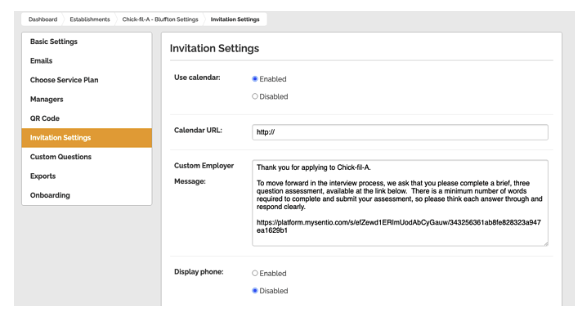 |
How the Sprockets Message Template Delivers with ZippyApp
Once an applicant submits their application via ZippyApp, they will immediately receive the Sprockets survey (via the Customer Employer Message template) to the email they provided on their application.