How to Send Out the Pre Interview Survey via Email and Text
Send a Message to Past Applicants to Gauge Interest in New Positions
Even though you chose not to hire them at one point for a particular position, past applicants might still be an excellent fit for a new opening at your company. Consider reaching back out to these individuals using the email template below to pique their interest once again and determine if they would be great hires. Just make sure to customize it with your company name and appropriate survey link.
Step 1: Log in to Your Sprockets Account
Step 2: Select Jobs on Your Sprockets Dashboard
- Once you're logged in, you will be directed to your Sprockets dashboard. Here, you can view a list of your job listings.
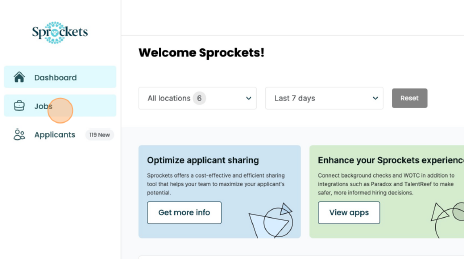
Step 3: Find the Job You Want to Invite the Applicant To
- Click on "Invite Applicants" in the dropdown menu under the actions for the job listing you wish to share with an applicant.
Step 4: Invite an Applicant
- Enter the appropriate information and click "Send Invite."
- If you want to send the invitation via text, enter the applicant's name and phone number.
- If you want to send the invitation via email, enter the applicant's name and email address.
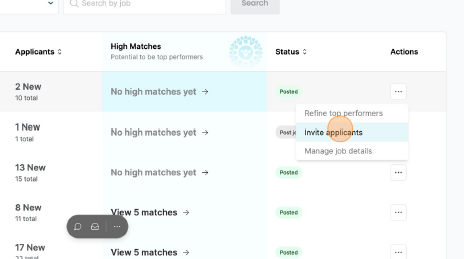
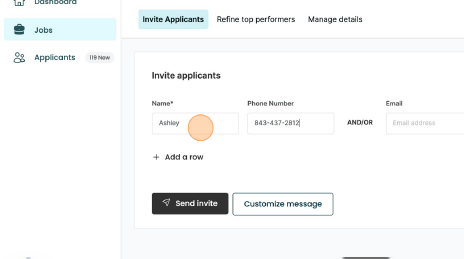
- A pop-up will appear, confirming that the success profile has been successfully added.
Step 5: Customize Your Message (Optional)
- If you wish to send a customized message, click on "Customize Message."
- A pop-up will appear. Simply type in your custom message and hit "Save."
- The message you saved will be included in the email or text when you send it to the applicant.
Note: Our new messaging system allows the applicant and hiring manager to communicate via SMS or email. Messages will be sent to both SMS and email to ensure recipients have received the message; however, no reminders for these messages are scheduled at this time.
All messages are tracked by date, time, and the user who sent the message.
For further assistance or questions, feel free to contact Sprockets Customer Support.