Step 1: Log in to the Sprockets Platform
- Go to platform.sprockets.ai and enter your login credentials.
Step 2: Navigate to the Jobs View
- Click “Jobs” on the left sidebar to view the list of jobs you have set up.
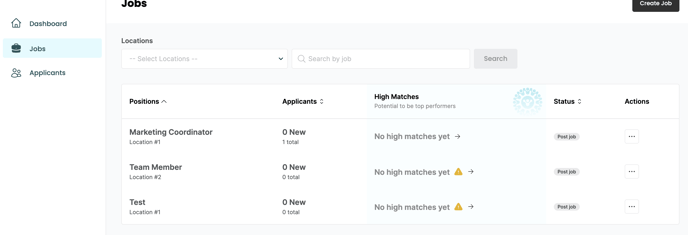
Step 3: Go to the Top Performers Tab
- Next, click on the “Top Performers” tab where you can add, edit, or remove top performers for that specific job.
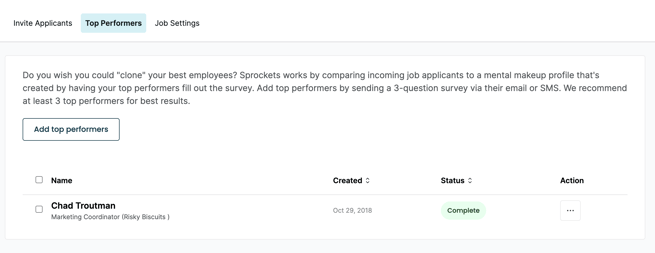
Add a Top Performer
- Click on the “Add Top Performers” button then enter their name, phone number, and/or email address, depending on how you’d like them to receive the invite link.
- Click “Add Row” to expand the list of top performers you invite.
- Click “Send Invite.”
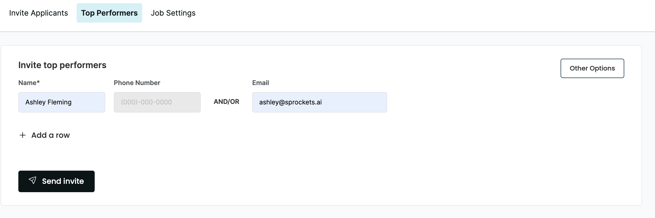
You can also click on the “Other options” button to copy the invite link and send it in an external message.
Remove a Top Performer
- Locate the top performer who you’d like to remove and then click the three dots under the “Action” column. Select “Remove.”
- You will see a pop-up to confirm your decision. Select “Yes, I am sure” to remove them.
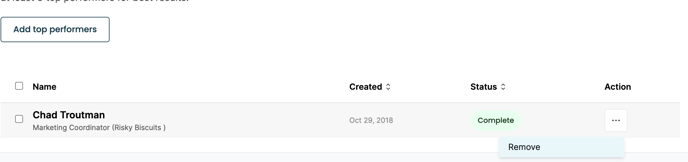
Notes:
- Only choose employees to be top performers who you essentially wish you could “clone” and who have preferred personality traits and characteristics like great work ethic.
- We recommend having at least three top performers for each position. However, if you do not have many top performers, don’t worry. We supplement 50% of the success benchmark with data from applicants who are proven to succeed and stay long-term in similar roles and locations.
- Once you’ve started evaluating applicants for a job, you cannot remove all top performers. You must always have at least one top performer so the scoring does not stop.
- If a top performer completes the survey, but the employee does not put effort into it, tries to add junk data or is compared to other low performers, the system will eliminate them from the calculation to prevent skewing the results.