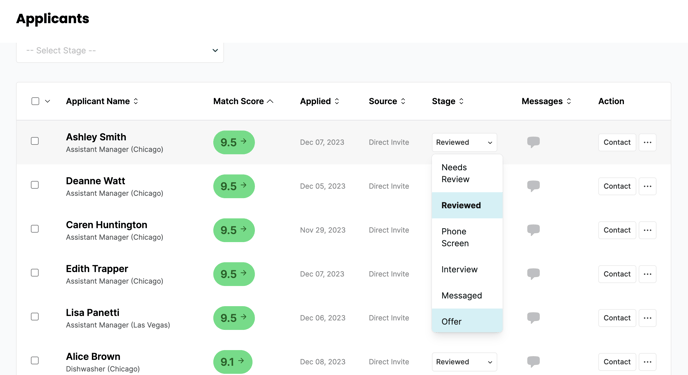How Do I Update Hiring Stages?
Assign your applicants a Hiring Stage designation to easily keep track of where they are in your process. When a hiring manager sends a message or extends an invitation or interview, the stage will automatically update to match the action.
Update Hiring Stages for Applicants in Sprockets
Note: As mentioned above, some stages are automatically updated in the platform when the hiring manager takes certain actions, like extending an offer or inviting them for an interview.
Step 1: Go to the “Applicants” View
After logging in, click on the “Applicants” tab in the left sidebar. (Hiring managers will automatically see this view upon logging in.)
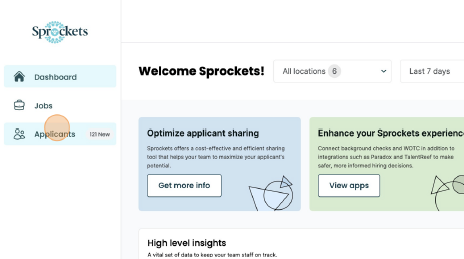
Step 2: Find the Candidate You’d Like to Update
Look through the list to identify the candidate whose stage you’d like to change.
Step 3: Click the Drop-Down Menu in the “Stage” Column
Click the drop-down menu in the “Stage” column to see the different stages available. Select your desired stage for that candidate, and the platform will update to reflect the change.
Applicant Hiring Stages and Descriptions
Here are the various stages you can choose from:
- Needs Review: This stage is assigned to applicants who require initial assessment or review.
- Reviewed: Applicants who need review but have not yet progressed to the next stage are marked as "Reviewed."
- Phone Screen: When an applicant is invited for a phone screening, their stage will automatically change to "Phone Screen."
- Interview: Applicants who have been scheduled for an interview are assigned to the "Interview" stage.
- Messaged: If a hiring manager sends a message to an applicant, the applicant's stage will be updated to "Messaged."
- Offer: When an offer is extended to an applicant, their stage will change to "Offer."
- Rejected: If an applicant is no longer under consideration, they will be marked as "Rejected."
- Involuntary Termination: This stage is used for applicants who are involuntarily terminated during the hiring process.
- Voluntary Termination: Applicants who voluntarily withdraw from the application process are designated as "Voluntary Termination."
For further assistance or inquiries, please contact our customer support team.